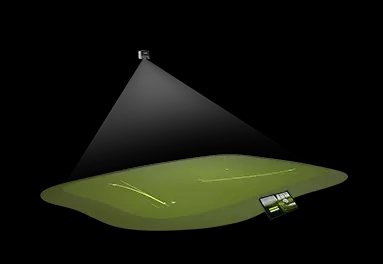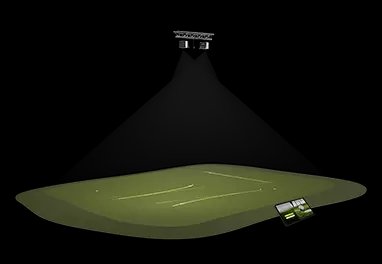Next Generation Putting Practice
This is where the guesswork ends and the fun begins.
A projector illustrates every aspect of a putt directly onto the green allowing you to finally have an intuitive and engaging way to practice your putting. Located above the projector is a Ball Tracking camera, which tracks your ball in real-time. This technology provides you with valuable data and insights into your intentions in relation to your actual putt.
PuttView Indoor is an Augmented Reality (AR) based system which overlays information onto the green that could otherwise not be seen.
Meet PuttView X, the world’s first true Augmented Reality sports application! Simply put on the glasses and take a deep dive into the PuttView world.
PuttView Home Series
P7 & P7 Plus
The PuttView P7 is designed for individuals who want to enhance their putting skills while having fun and engaging in interactive games with friends at home. The PuttView P7 Plus elevates the experience to a professional level, enabling users to personalize every aspect of their putting practice. With the P7 Plus, users can create practice sessions, access more detailed comprehensive statistics, and enjoy a more advanced level of customization for their visuals.
-
PuttView is an Augmented Reality based system which overlays information onto the green that could otherwise not be seen. A projector illustrates every aspect of a putt directly onto the green allowing you to finally have an intuitive and engaging way to practice your putting.
-
The Home Series is designed to fit seamlessly into your home or apartment with a modern design, while the software will help you tap into your imagination. At 60 square feet, the unit is big enough to offer all the putting scenarios that matter most, and still small enough to fit into your apartment.
-
You can professionalize your putting while having fun. Use pre-defined drills or come up with your own practice. There are also a wide range of single and multiplayer games to enjoy.
-
P7 includes:
60ft² contoured green
Ceiling height: 7′
Putts of up to 9'
Basic visuals & features
Touchscreen
While P7 Plus includes:
60ft² contoured green
Ceiling height: 7′
Putts of up to 9'
Advanced visuals & features
Tablet
PuttView Professional Series
P8 P10 P12
The process of visualization is highly individual, so there isn't a one-size-fits-all solution for it. PuttView Indoor offers you a wide range of features which are adjustable to your preferences. Find out what works for you and customize your putting practice.
-
Practice your putting on the same setup as Bryson DeChambeau and become a pro on the green. After all, there is nothing keeping you from becoming just as good at putting as the players you look up to.
-
The Professional Series is perfect for individual practice, putting lessons, and team practice. Choose between three different sizes and create your own professional putting studio.
-
Min. ceiling height:
P8: 8 feet
P10: 10 feet
P12: 12 feet
-
90ft² contoured green
Ceiling height: 8′
3 real holes
∞ projected hole
Putts of up to 12'
-
140ft² contoured green
Ceiling height: 10′
4 real holes
∞ projected hole
Putts of up to 15'
-
220ft² contoured green
Ceiling height: 12′
5 real holes
∞ projected hole
Putts of up to 17'
PuttView Custom Series
CX1 CX2 C1 C2
The Custom Series gives you full flexibility on the setup, breaks, and any detail you have in mind. Let our experts guide you through every step fo the way to ensure you get the best possible setup. Whether you’re interested in installing PuttView onto an existing green or integrating it into your simulator, we have the perfect solution for your needs.
C1
C2
CX1
CX2
-
Practice with up to 6 people at the same time and get valuable insights into each individual’s putting performance.
-
PuttView works with any green commonly used in putting practice. Take a look at available bundles and custom solutions.
-
Up to 270ft² projection area
Ceiling height: Max. coverage > 12′ 6''
X real holes
∞ projected hole
Putts of up to 22'
Existing green required
-
Up to 540ft² projection area
Ceiling height: Max. coverage > 12′ 6''
X real holes
∞ projected hole
Putts of up to 28'
Existing green required
-
90ft² to 270ft² projection area
Ceiling height: Max. coverage > 12′ 6''
X real holes
∞ projected hole
Putts of up to 22'
Custom green included
-
360ft² to 540ft² projection area
Ceiling height: Max. coverage > 12′ 6''
X real holes
∞ projected hole
Putts of up to 28'
Custom green included
PuttView Moving Series
M12 M16 M20
The Moving Series is an all-encompassing putting improvement solution for your home or studio.
Recreate putting scenarios from any golf course and enjoy the smooth and accurate slope adjustment. You can choose between three different sizes (8x12ft, 8x16ft, 8x20ft) and benefit from our professional installation services and trusted PuttView Support.
-
Move, analyze, improve, perform — these are the simple stepping stones of the PuttView Moving Series. Adjust the green slope to match your targets or use the pre-defined slope settings and watch your tracked line to receive immediate feedback on your intentions. Regardless of your goals, you can adjust and customize any visual element on the green to suit your preferences and observe them auto-adjust to the slope if you change it. This will be the most efficient practice you have ever experienced.
-
The patented PuttView technology works seamlessly with our green, offering you an unprecedented opportunity to not only recreate millions of putts around the world but also dive into the immersive world of PuttView. Use the Modify Green Screen to choose various slope combinations or use the dice at the top to create a random putting setup. The PuttView technology will automatically adapt the visuals to your settings.
-
The Putt Test gives you comprehensive insights into your putting abilities from different ranges. Establish your status quo, analyze your weaknesses, and become the best putter you can be with the Moving Series.
-
With a touch of your finger you can access the core of PuttView. Through the touch screen you can move your green easily and intuitively to recreate any slope scenario and slope combination you have in mind. Once set, the PuttView visuals on the green will automatically adapt to the slope setting and can be controlled remotely through the tablet. Choose between practice modes, games, drills, personal statistics, or the brand-new putt test.
-
96ft² green size
Ceiling height > 9′
up to 6 real holes
∞ projected holes
Putts of up to 10'
-
128ft² green size
Ceiling height > 10′
up to 6 real holes
∞ projected holes
Putts of up to 14'
-
160ft² green size
Ceiling height > 12′
up to 6 real holes
∞ projected holes
Putts of up to 16'
PuttView X
Meet PuttView X, the world’s first true Augmented Reality sports application!
From the very beginning PuttView‘s vision has been to provide putting knowledge to players, coaches, and golf enthusiasts in a portable way; anytime, and on any green in the world. Now, this vision finally becomes a reality. Simply put on the glasses and take a deep dive into the PuttView world.
-
See where you need to aim, know the actual path of the ball and marvel at the contours of the green you are standing on. All of this made possible by overlaying information about the putt in front of you directly onto the green.
-
All valuable putt information is displayed as an overlay onto the green using Microsoft’s HoloLens Augmented Reality technology. Understand the green contours, visualize your intended putt and get feedback in real-time.
-
The Companion App serves as your personal putting assistant, meticulously designed with coaches in mind. Utilizing Screen Casting, coaches can seamlessly mirror the perspective of the PuttView X user. This functionality provides coaches with valuable insights into additional putt details, including distance, 'play as' settings, break, and slope.
With Screen Casting enabled, capturing a player's putt using the HoloLens becomes effortless, and the recorded files can be conveniently downloaded to your phone. Moreover, the app empowers coaches to have complete visual control over PuttView X directly from their smartphones
-
PuttView X Software
Microsoft HoloLens 2
Wifi Router
Smartphone App
Flightcase & Accessories
First year of PuttView X Subscription